Grand Theft Auto V
Zombie MOD
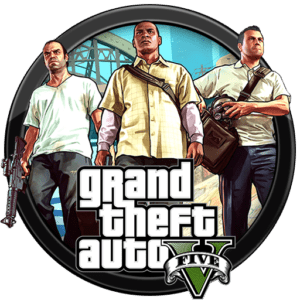
How to use:
Xbox One and Xbox Series S | X:
• Once in game you can hit ‘RB + X’ to bring up the inventory, and craft items with A, and show how to make the items with Y.
• You can hit ‘RB + RIGHT DPAD’ to bring up the zombies menu.
• You can go up to a bodyguard and press ‘RB + A’ to configure him/her.
• When in front of a vehicle with low engine health, hold ‘B’ to repair it.
PlayStation 4 and PlayStation 5:
• Once in game you can hit ‘R1 + Square’ to bring up the inventory, and craft items with X, and show how to make the items with Triangle.
• You can hit ‘R1 + RIGHT DPAD to bring up the zombies menu.
• You can go up to a bodyguard and press ‘R1 + X’ to configure him/her.
• When in front of a vehicle with low engine health, hold ‘Circle’ to repair it.
Installation :
1. Download the Zombie Mod files
2. Extract the files using WinRar
3. Move the extracted files to a USB stick
4. Insert the USB with the modded files on your console
5. Launch GTA 5
6. Have Fun!
The menu key-codes are editable in the .ini file that is created after you run the game with the mod.
Contact
Talk to us
Feel free to contact us if you need help setting up a specific USB Mod Menu or simply want to give us your feedback about it. Tell us how we can improve our mods!